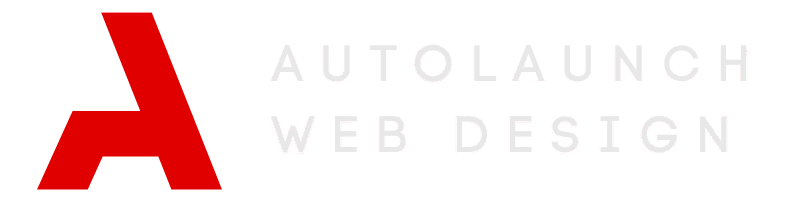Google Business Profile Optimization Guide
Step-by-Step Google Business Guide
Optimizing your Google Business Profile (GBP) can dramatically improve your visibility in local search results, increase phone calls, and bring in more qualified leads — even without spending money on ads. Below is a complete breakdown of the most important actions you can take to get the best results from your GBP.
1. Set Up and Verify Your Google Business Profile
Before anything else, make sure your business is claimed and verified through Google:
👉 Verify Your Business
✅ Why this matters:
Verification proves to Google that your business is real, which is required before your profile shows up in search or maps.
2. Location Accuracy & Map Placement
- Make sure your business address is accurate
- Ensure your map pin is correctly placed
- Confirm that your business is actually in or near the city you want to rank in
✅ Why this matters:
Google uses location distance as a major ranking factor. If the pin is off, your profile might not show up to nearby searchers.
3. Business Info Accuracy
Update all the following:
- Business Hours
- Phone Number
- Business Name
- Business Description
- Website Link (Ideally link to your location-specific service page)
✅ Why this matters:
Accurate information improves trust, helps customers contact you easily, and ensures Google trusts your listing.
4. Categories (Primary + Additional)
- Choose the most specific and relevant primary category (e.g., “Car Detailing Service”)
- Add other related services as additional categories (e.g., “Car Wash,” “Auto Glass Shop”)
✅ Why this matters:
The categories you choose tell Google what kind of customers to show your profile to.
5. Photos & Videos
Upload the following:
- Photos of your shop interior and exterior
- Before and after photos of your services
- Video tours or short clips of your process (if possible)
✅ Why this matters:
Photos improve engagement and help Google understand what your business offers. Businesses with photos get 42% more direction requests and 35% more website clicks.
6. Products & Services
- List your key services (e.g., ceramic coating, PPF, window tinting)
- Add any predefined packages or pricing tiers as “Products”
✅ Why this matters:
These help your profile show up in more relevant keyword searches, and make your offerings clear to visitors.
7. Post Updates Weekly
Make weekly posts talking about:
- A recent job or result
- Promotions or discounts
- Specific services like “Paint Correction in [City]”
✅ Why this matters:
Regular posts show Google your business is active, which increases your visibility. They also encourage customer action and drive more leads.
8. Reviews Strategy
- Aim for 4.7+ stars
- Ask customers to include keywords like “ceramic coating” or “fleet detailing” in their reviews
- Reply to all reviews (even positive ones)
- Use this link to request removal of fake/negative reviews:
👉 Flag Inappropriate Reviews
✅ Why this matters:
Reviews directly impact your ranking. Businesses with more and better reviews show up higher and earn more trust from searchers.
9. Q&A Section
- Add your own FAQs and answer them (Yes, Google allows this!)
- Example: “Do you offer same-day appointments?” → Add a short answer
✅ Why this matters:
Helps customers get answers right away and gives Google more info to rank your listing.
10. Call Tracking & Call History
Enable Google’s free call tracking feature:
👉 Call History Help
✅ Why this matters:
You can see how many calls came directly from your profile and track performance.
11. Add Social Media Links
Include links to:
- Facebook
- Instagram
- YouTube (if you have it)
✅ Why this matters:
Adds credibility to your listing and makes it easier for people to connect with your brand.
12. Sync With Other Platforms
Bing Places
- Create a Bing Places account and sync with Google
👉 bingplaces.com
Apple Business Connect
- Set up Apple listing here:
👉 Apple Business Connect
✅ Why this matters:
These listings help you show up in Apple Maps, Siri, Bing Search, and more. It expands your local visibility beyond just Google.
13. Local Citations
- Submit your business to directories like Yelp, MapQuest, Yellow Pages, and niche sites
- Make sure your NAP info (Name, Address, Phone) matches exactly across all platforms
✅ Why this matters:
Citations help establish your business as real and consistent, which improves ranking. Businesses with more and more accurate citations often outrank competitors.
Conclusion
Optimizing your Google Business Profile is one of the most powerful free tools you have to get more leads. Follow this checklist consistently and you’ll likely see:
- Higher local rankings
- More calls and quote requests
- A stronger, more professional online presence